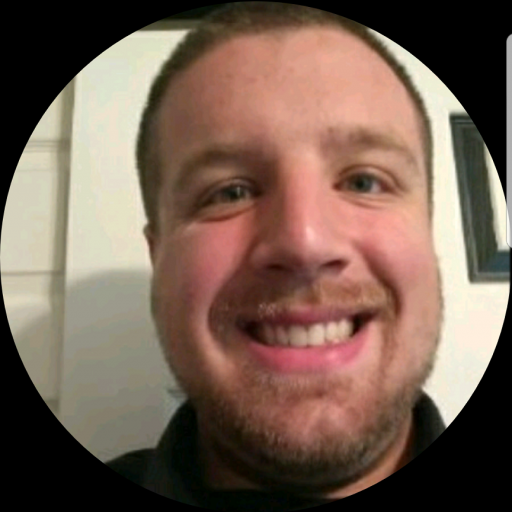When we first heard of the connectivity between Pokemon GO and Pokemon Let's Go, we were thrilled at the idea of taking our powerful Pokemon with us from our cell phones to our Nintendo Switches. It's not too hard to do, either!
How to Transfer Pokémon from Pokémon GO to Pokémon: Let’s Go
To transfer Pokémon you’ll need to connect your Pokémon GO account to your copy of Pokémon: Let’s Go. This can be done one of two ways - through Pokemon Go or Pokemon Let's Go.
- Boot up Pokemon Go on your mobile device.
- Touch the Poké Ball icon, then select Settings.
- In Settings, scroll down and select the “Nintendo Switch” option.
- From there, select “Connect to Nintendo Switch.”
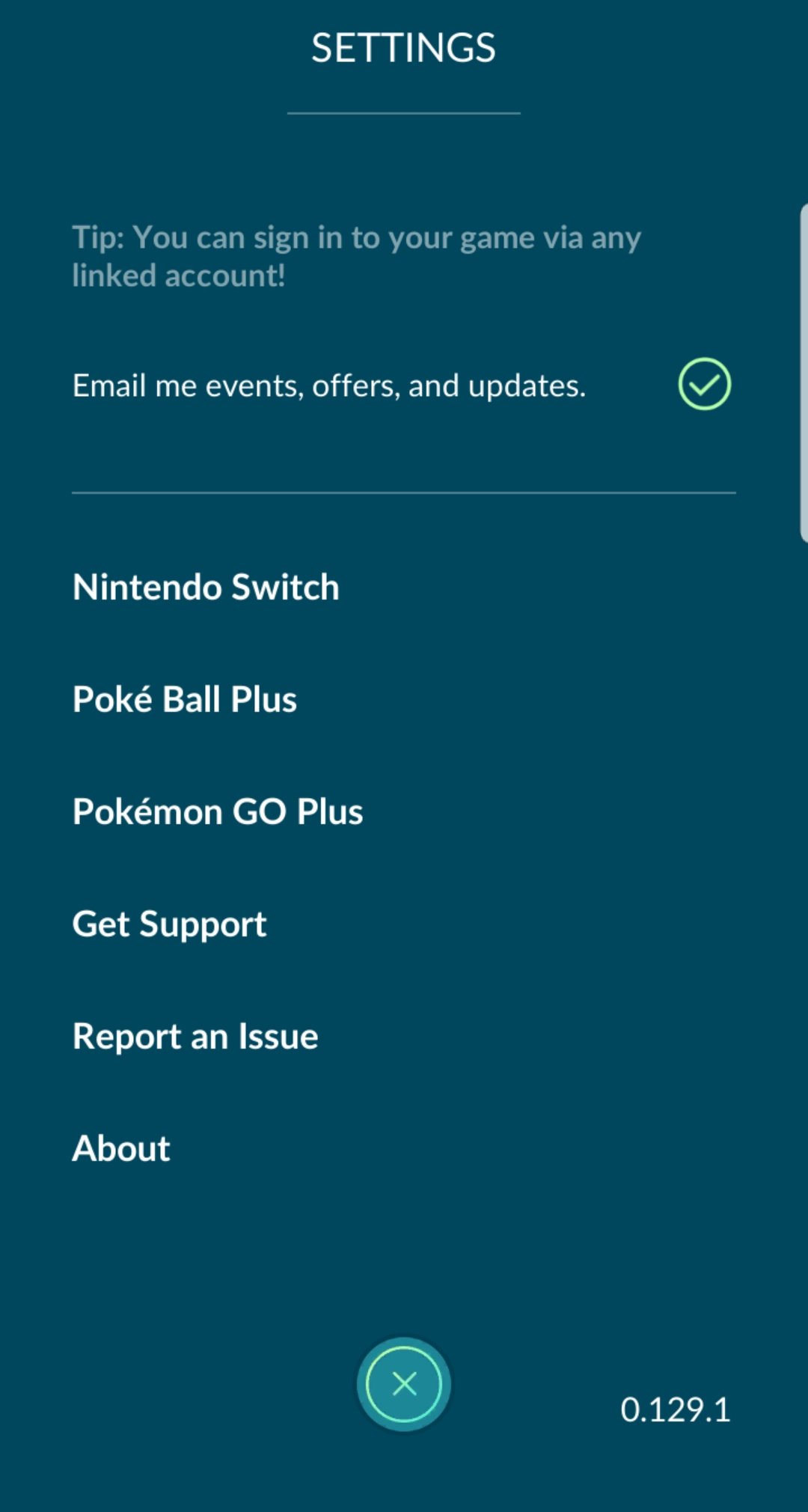
Meanwhile, you can connect the two in Pokémon: Let’s Go using similar steps.
- In Pokémon: Let’s Go, tap X to open the Pause Menu.
- Next, tap Y to open the Settings Menu.
- In Settings, select the Pokémon GO option.
- Confirm “Yes” to pair with Pokémon GO.
- Verify your account information, then select “Yes” to confirm.
Now that your Pokémon GO and Pokémon: Let’s Go accounts are successfully connected, it's time to start transferring Pokemon! To do this, you’ll need to open up your Pokémon GO app and complete the steps listed below:
- Touch the Poké Ball Icon, then select Pokémon.
- Select the Nintendo Switch icon located in the upper right corner of your screen.
- Choose which Pokémon you wish to transfer by touching the Pokémon and holding down to select.
- Confirm “Yes” when asked, “Do you want to send these Pokémon?”
- Select “OK” to confirm and you’ll receive a notification that the Pokémon has been sent.
You’ll receive 1 Candy per Pokémon sent to the GO Park as they will no longer be present in your Pokémon GO inventory. Keep in mind that once you send a Pokémon over to Let’s Go, you won’t be able to send it back, so be careful what you send over! Additionally, after sending Pokémon in Pokémon GO, you’ll need to receive them in Pokémon: Let’s Go to finalize the process.
How to Catch Your Pokemon in The GO Park
Each GO Park has the ability to hold a total of 50 Pokémon, meaning you can transfer up to 1,000 Pokémon into the game. Of course, there are a few restrictions (noted below) on what can and cannot be transferred. You can find the GO Park Complex where the Safari Zone used to be in the original Pokémon titles for Game Boy - at the northeast tip of Fuschia City. First, speak to the receptionist and select “Bring Pokémon” to begin the receiving process, then select the area where you wish to send the Pokémon sent from Pokémon GO. Finally, select “Pick Up” then confirm “Yes” to receive the Pokémon.
After that, you’ll get a notification that the Pokémon were successfully received. Not all Pokémon in Pokémon GO can be transferred over to Pokémon: Let’s Go. Event Pokémon with special costumes, like the various hatted Pikachus and the sunglasses-wearing Squirtle, and the Mew you catch through the Mythical Discovery questline cannot be transferred. Though, you can get a Mew in Pokemon Let's Go. Check out how here!