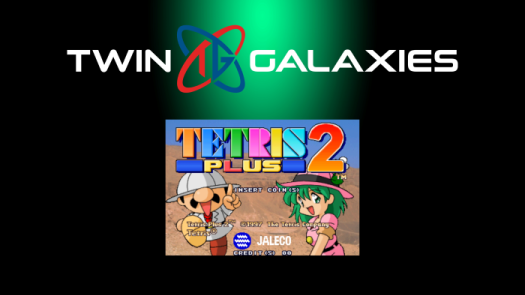The brand new looter shooter title of Anthem is now available for all players on the platforms of PC, Xbox One, and

Anthem - How to Switch Weapons
Unfortunately, players can not change their items whenever they want to. The Forge is the only location where you will have the ability to switch your weapons. This Forge is also where players can change how their Javelin looks, change components, blast seals and other aspects of their character.
In order to switch your weapons, players will have to travel to the Forge which can be accessed in Anthem by walking to the terminal that is located right at the launch bay for your Javelin. Anthem players can also access the Forge to switch their weapons right after the end of an expedition.

Once you have made your way to the Forge you will have the option to select the menu at the bottom left corner of your Javelin. Here you will have two slots where you will be able to switch your weapons to your preferred loadout. A blue addition sign will alert you if you have new items in your inventory that you can change to.
Knowing how to switch your weapons in Anthem will allow you to make sure that your Javelin is outfitted with your very best equipment in order to take down all of the enemies that you will be facing in the newly released title from Bioware and EA.
(cover photo courtesy of Bioware/EA)