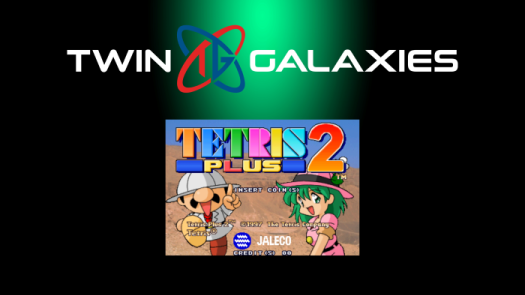The Samurai Shodown reboot has launched, bringing a classic flavor of arcade 2D weapon fighting back to the forefront. The game brings with it a slew of new and familiar mechanics, but some of the most important ones you’re going to want to know about are defensive moves like Parry, Dodge, Counter, and Weapon Catch. Samurai Shodown does an okay job of letting you know how to access these moves technically, but there’s shortcuts to everything. In this guide, we’ll help you find the fastest route to victory!
Input Guide
- Light Slash = LS
- Medium Slash = MS
- Hard Slash = HS
- Kick = K
The Techincal Route To Parry & Counter

The technical route to Parry, Dodge, and Weapon Catch moves is explained in Samurai Shodown’s tutorial and will likely be the way you initially learn them. Simply put, most of them require a two-button press. Pressing LS+MS by itself will make you Dodge, avoiding an attack or throw. A forward sweep (down, down-forward, forward)+LS+MS will cause you to do a Parry, and if you are disarmed, it will cause you to perform a Weapon Catch. Both can disarm your opponents, but Parry will set you up for a following attack while Weapon Catch will kick your opponent back and make some space.
Outside of parries and counters, there is also Just Defense. This is done by defending (just press backwards) just as the opponent attacks, causing a flashy effect. From here, you can do a Stance Break (LS+MS), which will also knock your opponent back and make space. That said, you also gain a slight advantage from a Just Defense and can attempt to use it to attack your opponent immediately, though there is some risk involved if your opponent is fast.
The Shortcuts to Defense, Parries, & Counters

What Samurai Shodown does not readily explain to you is that there are shortcut buttons that can access a lot of its trickier commands with a single button press. On PS4 and Xbox One, each of the four shoulder buttons is assigned a shortcut button, and they are all tied to a special command. For the sake of most of your defensive tactics, there is a LS+MS shortcut that do nearly everything above (R1 on PS4 and RB on Xbox). This button after Just Defense for a Stance Break, by itself for a dodge, and down, down-forward, forward for a Parry or Weapon Catch.
You’ll still need to have the timing to land these tricks and properly defend against your opponent’s attack, but if you utilize the shortcut button properly, it should reduce the difficulty of the input, if even a little bit.
Have you seen the announcement of the Samurai Shodown season pass? Check out Wan-Fu, Basara, Kazuki, and Rimururu and when they launch!